Getting started with Godot: A Step-by-Step guide
<title>Creating a Simple Godot Project for 3D Assets</title>
Creating a Simple Godot Project for 3D Assets
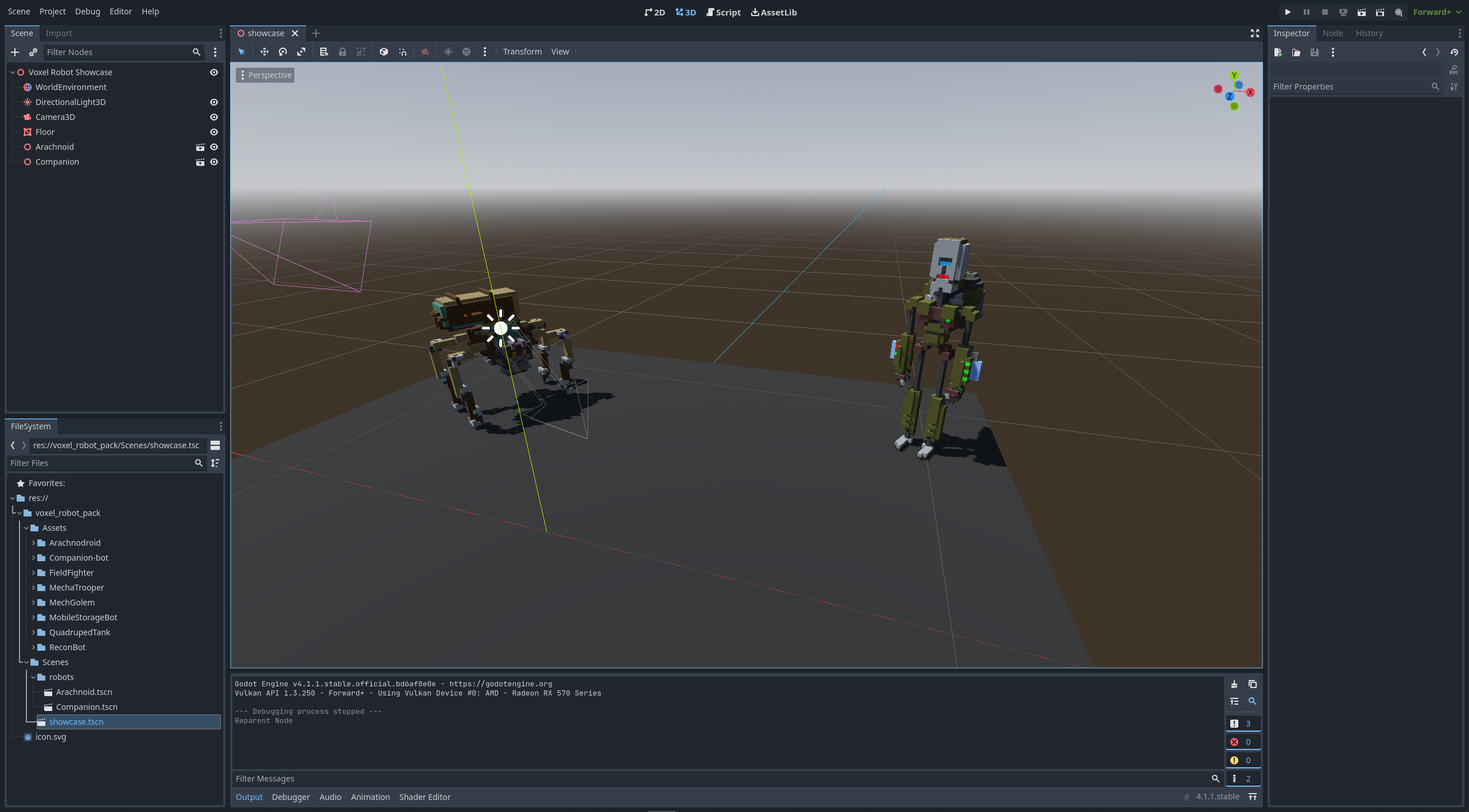
Step 1: Organize Your Files
Start by organizing your project files in a logical manner. Here's a suggested structure:
- Create a single folder to contain your entire project.
- Place your 3D assets (e.g., robot models) inside a folder within the project folder.
- Within the project folder, create a "Scenes" folder to store your game scenes.
Step 2: Setting Up the Robot Scene
For each 3D asset, create a simple scene. This can be done as follows:
- Create a new scene in Godot.
- Add a Root Node to the scene.
- Attach a MeshInstance node under the Root Node.
- The MeshInstance3D node in Godot is equivalent to Unity's MeshRenderer component. It renders the 3D model.
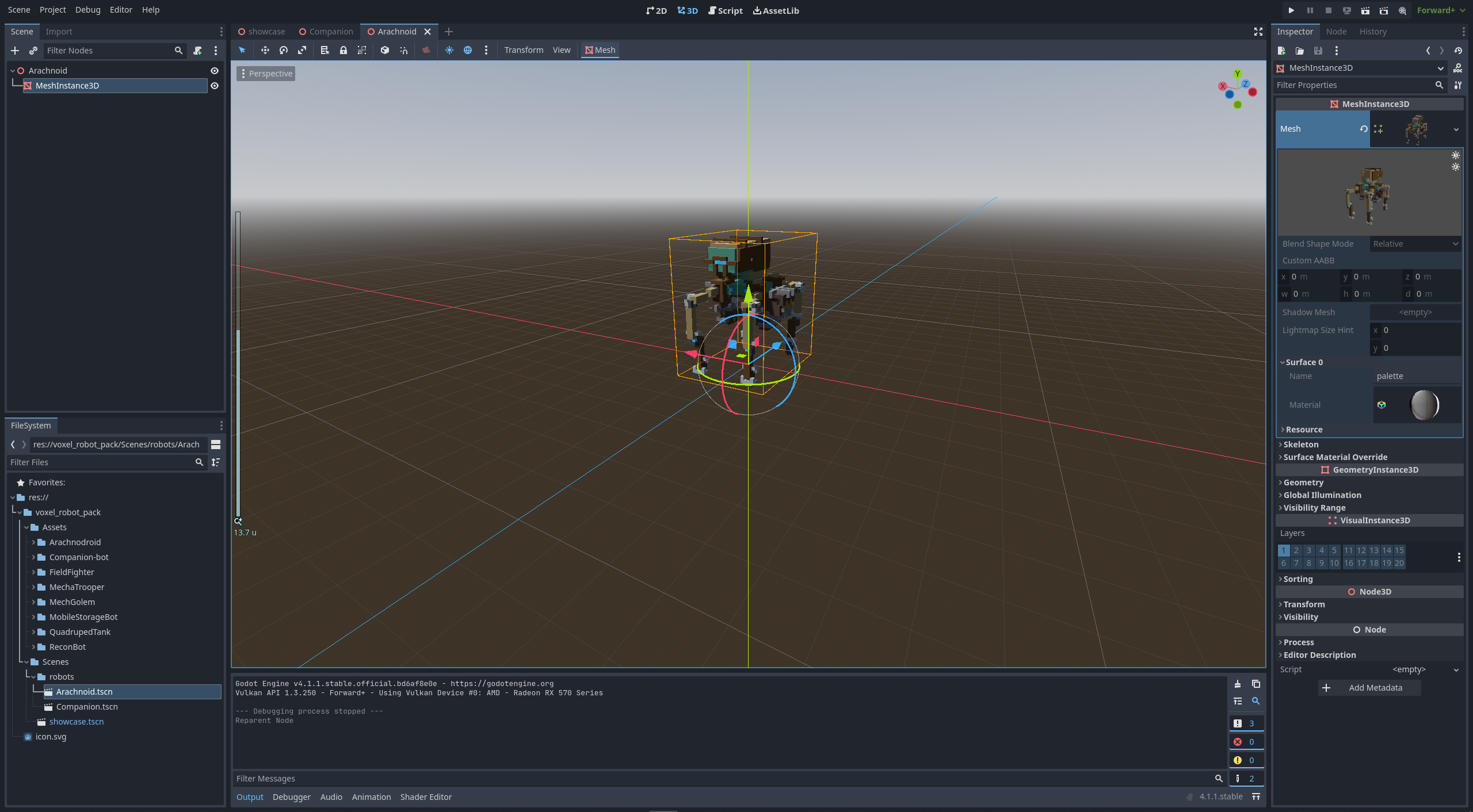
Step 3: Material Optimization
Consider using a single material for all your meshes. This optimization can significantly reduce draw calls and improve performance. You can follow these steps:
- Create a material resource in Godot.
- Apply this material to each robot's MeshInstance3D node.
- Any changes you make to the material will automatically update on all robots that share it.
Step 4: Asset Format
While Godot can import various 3D asset formats, it's preferable to use GLTF or GLB files due to their compatibility and additional features upon import. However, OBJ files are also an option if that's what you have.
Step 5: Exporting FBX Files
Godot can import FBX files, but it does so by converting them to GLTF using a tool called "FBX2glTF." While it's possible, it's better to directly use GLTF files for efficiency.
Step 6: Blender Integration
Godot can now directly import Blender (.blend) files. Here's what you can expect:
- Lights, cameras, and materials will be imported.
- Collections will be recognized, but their hierarchy won't be preserved.
- Using "Alt + D" in Blender for shared meshes will be recognized by Godot.
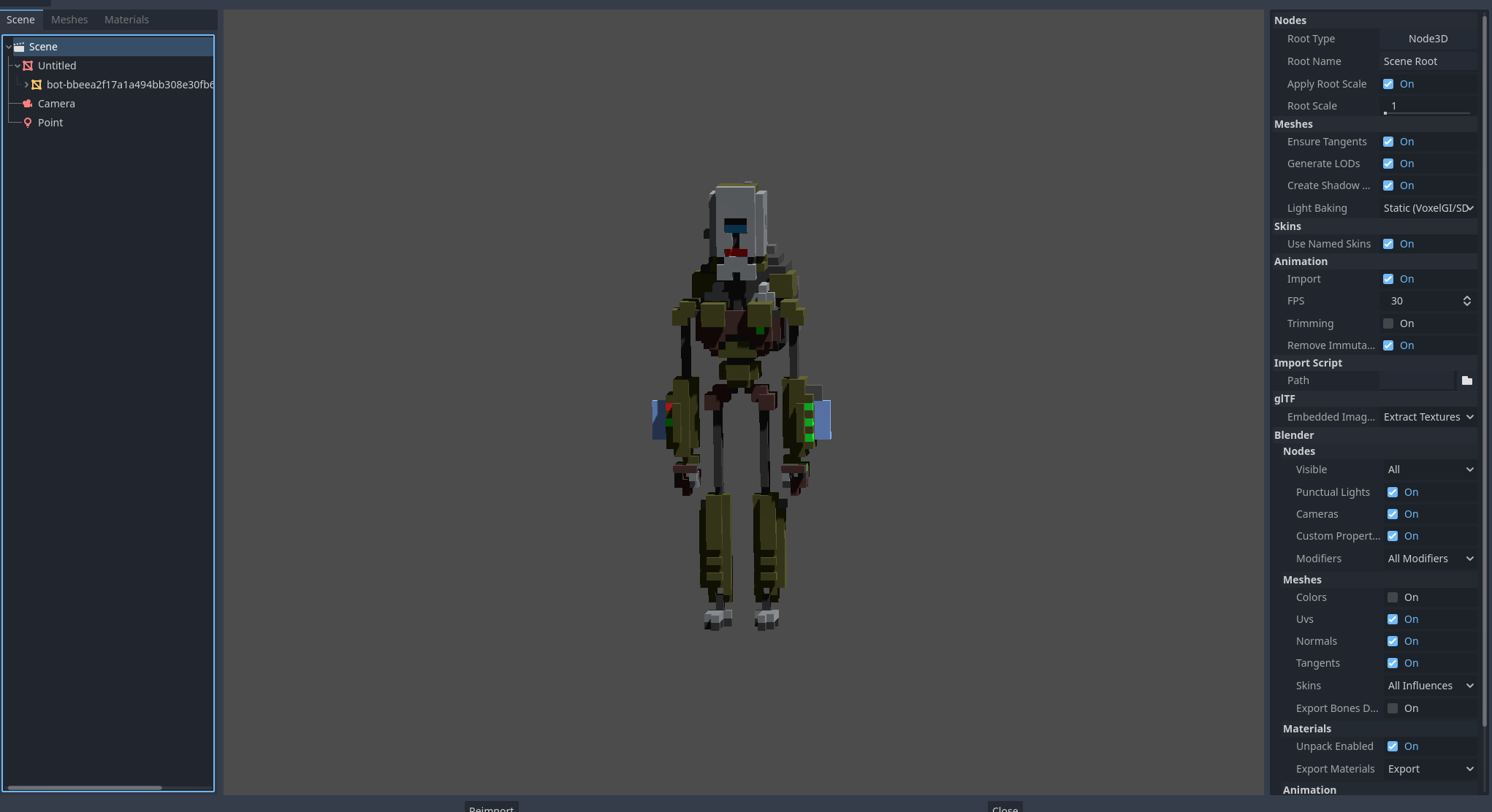
By following these steps and optimizing your asset workflow, you can create a simple Godot project for 3D assets efficiently. This setup will not only make it easier to manage your assets but also improve the performance of your game. Happy game development!
Get Voxel Robot assets for free
Voxel Robot assets for free
3D animated robots - game ready
| Status | Released |
| Category | Assets |
| Author | monogon |
| Genre | Platformer |
| Tags | 3D, Characters, Cyberpunk, Godot, Low-poly, Pixel Art, Top-Down, Unreal Engine, Voxel |
More posts
- Voxel Robots soon on GodotSep 22, 2023
- Voxel Robots now Game Ready for UnityAug 04, 2023
- Skinned and animable voxel robotAug 13, 2020
- Today, the Arachnodroid is out!Feb 27, 2020
- Today, get the Companion-botJan 24, 2020
- Get the Mobile-storage RobotJan 22, 2020
- Today, the Mecha Trooper is out!Jan 19, 2020
- Today, the Field Fighter is out!Jan 17, 2020
- Third robot of the collection : Quadruped TankJan 17, 2020
Leave a comment
Log in with itch.io to leave a comment.