[Tutorial] How to use the Patterns in Magicavoxel
Use the Pattern list in Magicavoxel like an asset browser.
Short step by step tutorial on how to use the Pattern in Magicavoxel:
Load Palette:
Start by loading the palette from the asset pack. This ensures that colors remain consistent and avoids any issues later in the process.
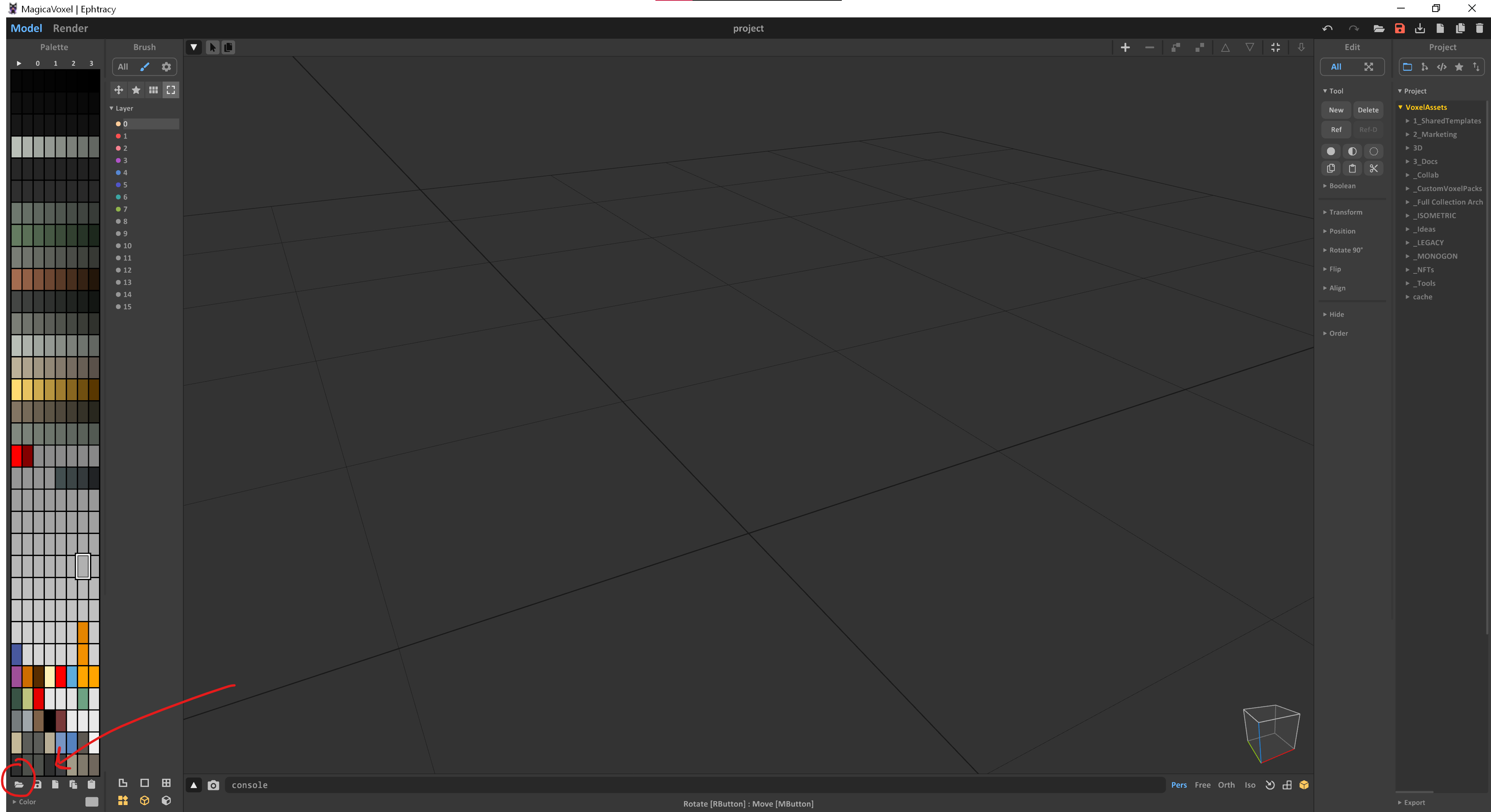
Navigate to Pattern Tab:
Head to the Pattern tab in MagicaVoxel. This section is crucial for incorporating patterns into your level design.
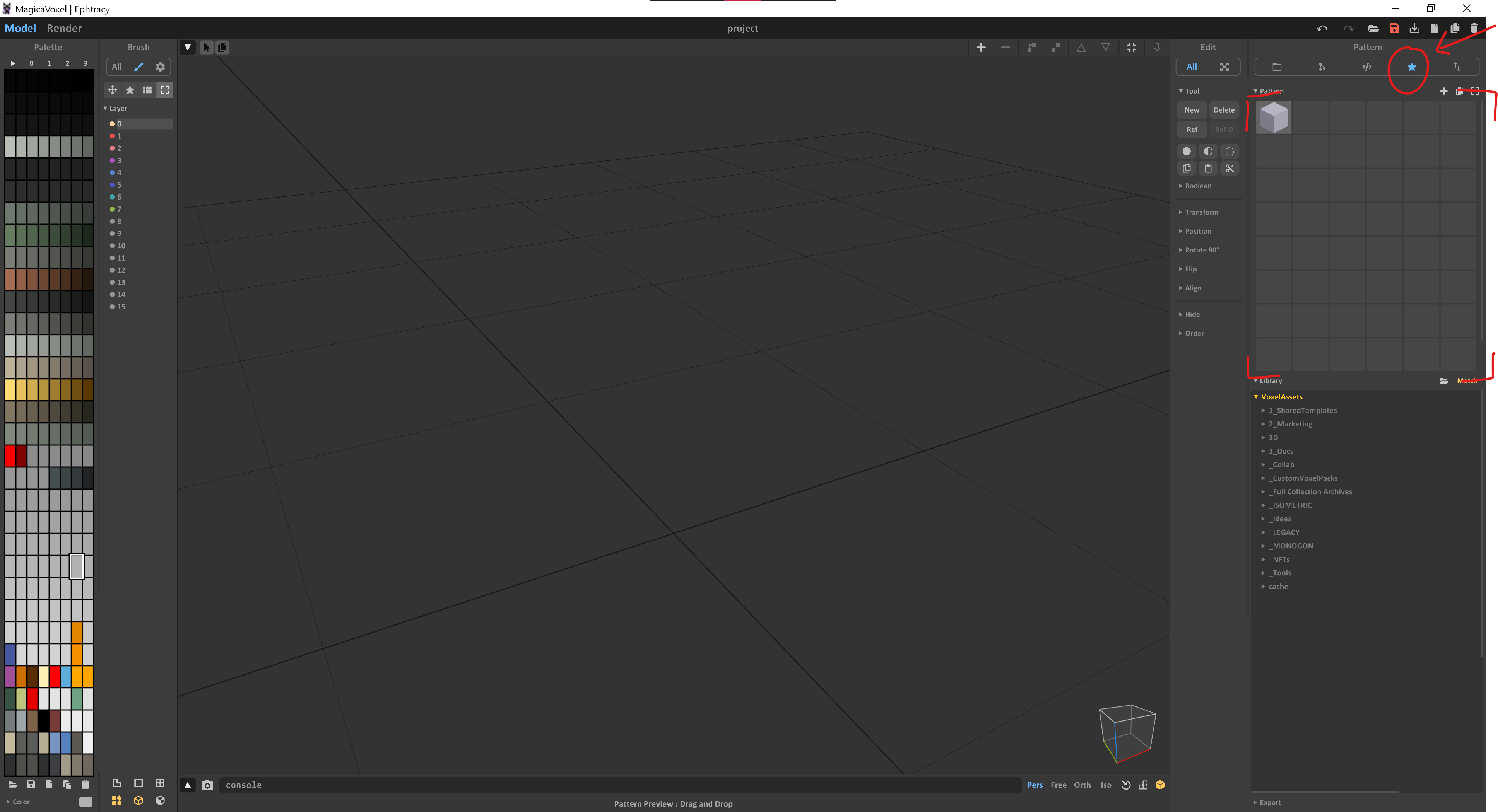
Import Voxel Asset Pack:
Open the voxel asset pack file (.vox) to access the available patterns for your level. This is where you'll find the building blocks for your scene.
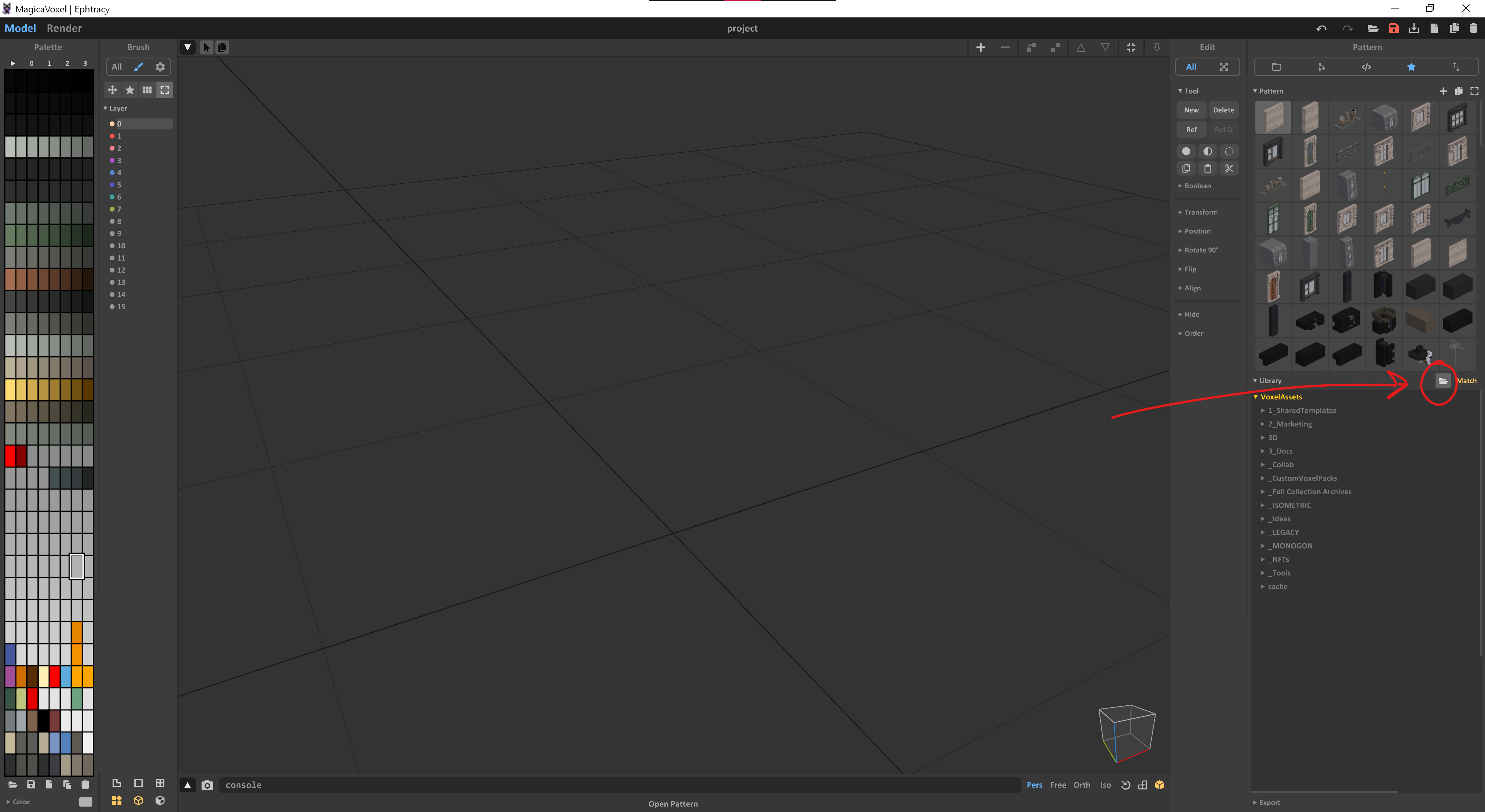
Explore and Select Patterns:
Scroll through the pattern list to find the specific objects you want to use. Once identified, drag and drop them into your scene. This step forms the foundation of your level.
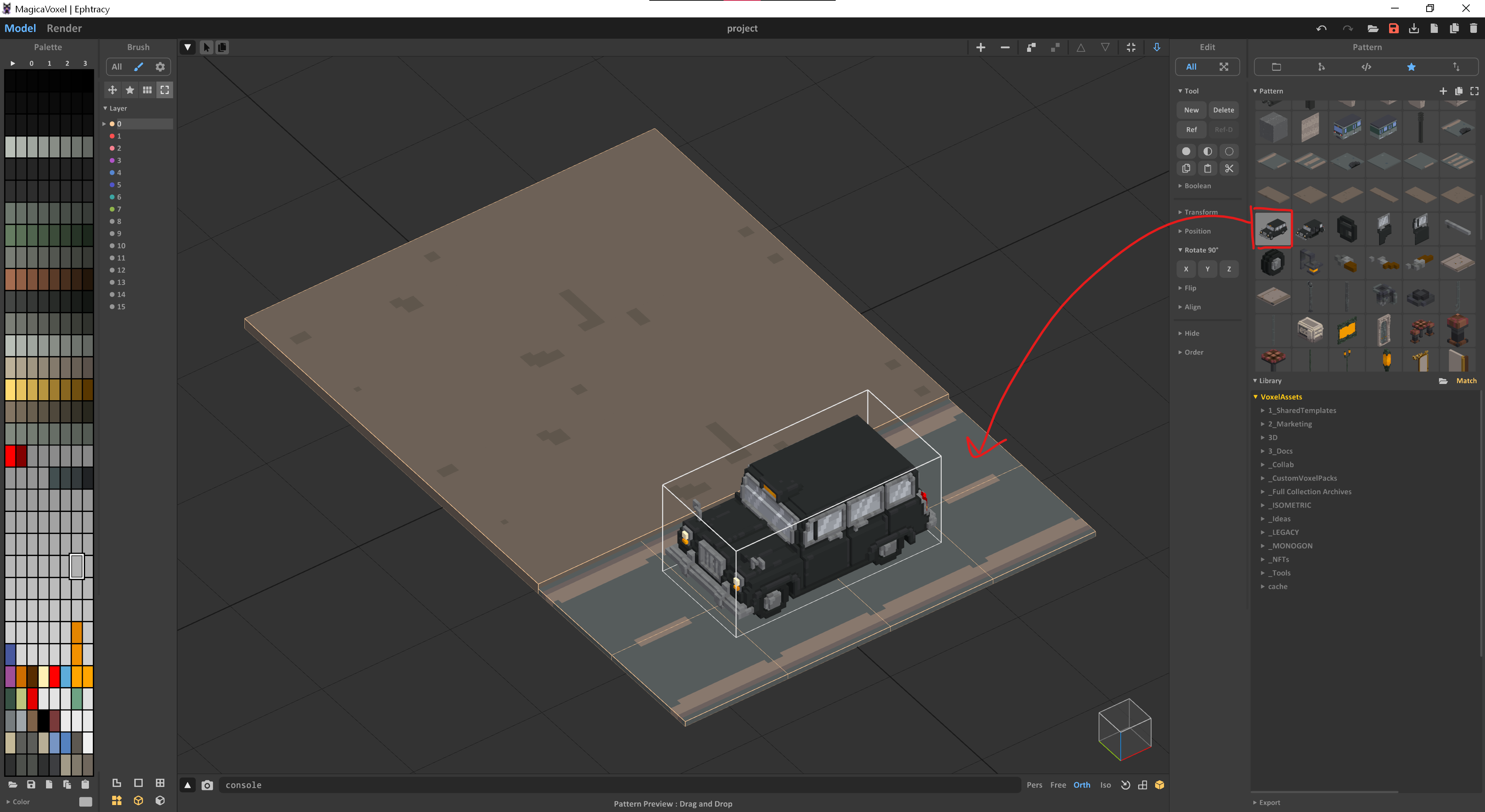
Utilize Snap Feature:
When placing objects in the scene, enhance precision by utilizing the snap feature. Hover the cursor over a surface, and the object will align itself accordingly. This is particularly useful for ensuring objects are correctly positioned on surfaces like ground planes.
A Comprehensive Guide to Magicavoxel patterns:
Unlocking the Power of the Pattern List:
Magicavoxel introduces a Pattern List feature similar to an asset browser in engines like Unity or Unreal Engine. Upon importing a .vox file, all objects within become assets listed as patterns in Magicavoxel. These patterns are drag-and-droppable into the scene, effectively creating instances of the chosen objects.
Mastering Pattern Import:
When loading a .vox file as a pattern, it's crucial to pay attention to the color palette. Magicavoxel provides a "match" button that, when enabled, attempts to synchronize the original object colors with the current palette in the scene. To ensure precision, I recommend saving the palette of the desired .vox file as a PNG first. By loading this palette before the .vox pattern, you guarantee that the colors remain faithful to the original, enhancing the overall aesthetic coherence of your creations.
Enjoy and make great games!

Get Voxel Noir Crime Detective
Voxel Noir Crime Detective
Hundreds of 3D voxel assets for your Noir detective games
More posts
- New Asset Pack: Voxel Noir Crime DetectiveOct 04, 2023
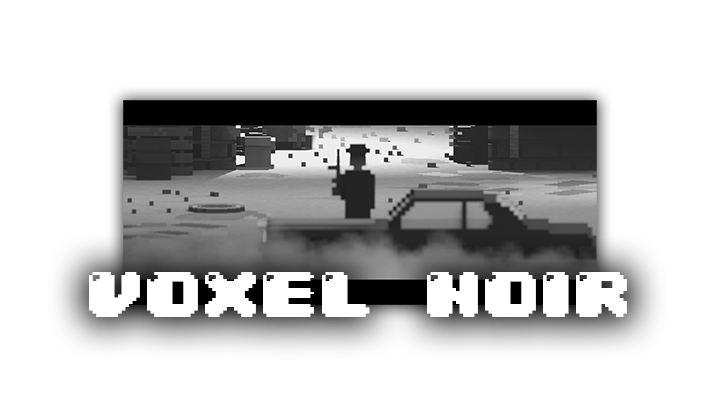
Leave a comment
Log in with itch.io to leave a comment.