Unity 6 : Never place a light probe manually!
Adaptive Probe Volumes in Unity 6 speed automates Light probe placement
Unity 6 introduces Adaptive Probe Volumes (APV) to streamline lighting setup in 3D games by automating light probe placement, eliminating the need to manually duplicate and position them. To use APV, first enable it in the lighting settings. Then, create an Adaptive Probe Volume in the hierarchy, position it where probes are needed, and adjust settings for Global Illumination if applicable. In the lighting settings, the Adaptive Probe Volume panel allows you to tweak probe density and placement. Generate lighting and use the rendering debugger to visualize the probes, which Unity places automatically, adjusting density based on the scene's geometry for optimal lighting.
Credits : Sunny Valley Studio
Get Voxel Nuclear Survival - monogon
Voxel Nuclear Survival - monogon
Hundreds of props for post-apocalyptic games
| Status | In development |
| Category | Assets |
| Author | monogon |
| Genre | Survival |
| Tags | 3D, Godot, Isometric, Low-poly, Pixel Art, Post-apocalyptic, Top-Down, Unreal Engine, Voxel |
More posts
- Nuclear Survival Pack Now available on itch!Aug 02, 2024
- Post 1: Game Dev Advice: The Game Developer's PodcastApr 11, 2024
- New Voxel assets for Survival games by monogonNov 13, 2023
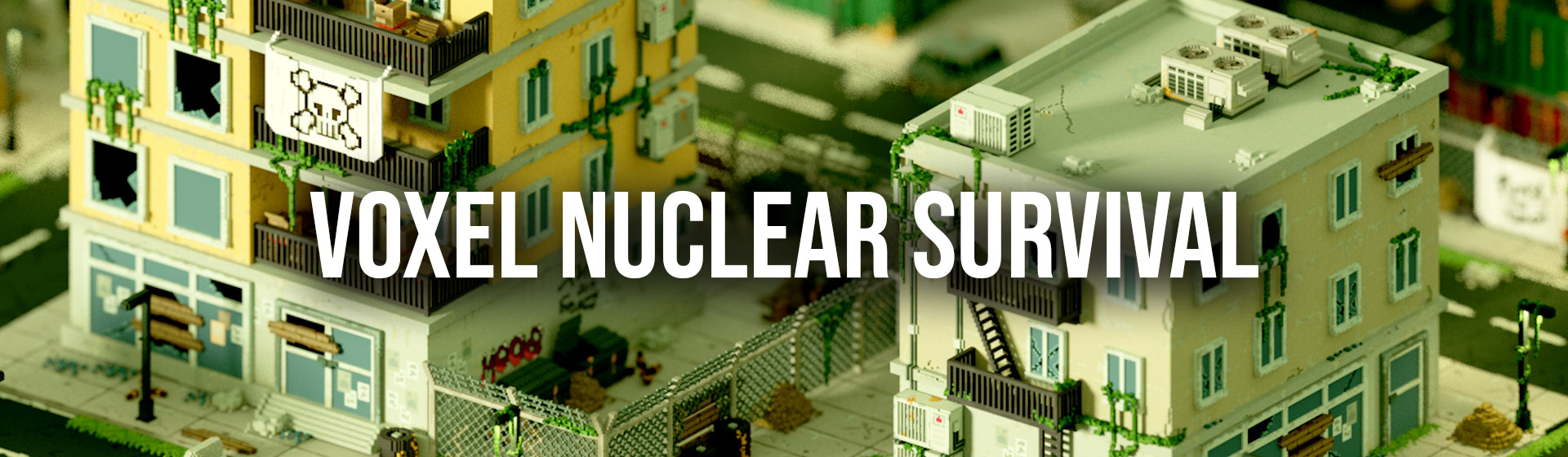
Leave a comment
Log in with itch.io to leave a comment.